
Facebook’s New Comments Plug-In: An Assault on Privacy
In a previous blog post titled How Employers Googling Your “Net Trail” Can Cost You the Job, we warned that job applicants need to reconsider what they are putting into cyberspace and make sure anything private is either locked down or untraceable to their real identity. We gave several real examples of the consequences of not managing your “Net Trails” and provided tips on how to ensure that employers cannot find what you do on the Internet.
Facebook has recently launched a new comment plug-in system, which has already been implemented by many large websites.
This new Facebook system conflicts with our belief that you must vigorously protect what you do online for two reasons.
First, it forces you to use your real name, which is the subject of this post.
Second, if a friend leaves a comment on a third-party website using this plugin, then it can also be posted to that friend’s Facebook profile. If you then reply to that friend’s comment, your reply comment will automatically appear on that third-party website without you even knowing or authorizing it.
To avoid the second problem, simply avoid replying to friends’ comments that start out with “Firstname Lastname commented on ‘Article Name’ on ‘Website Name’.”
To avoid the first problem, that you can no longer comment anonymously, follow the steps below.
Solution: Create a New Facebook Page For Yourself and Then Comment Using That Page
Although Facebook’s new comment system requires you to post using your actual name, it also allows you to post as a Facebook page. So by creating a new Facebook page for yourself and then commenting using that page, you can reclaim your privacy and anonymity.
We have provided detailed steps below about how to do this.
Step One: Click “Create New Facebook Page”
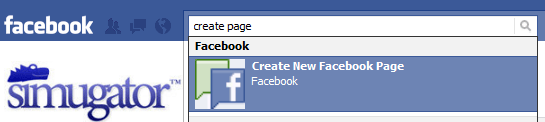
Log in to your Facebook account. In the search box, search for “create page.” Click the first option that comes up.
Step Two: Choose Your Type of Page
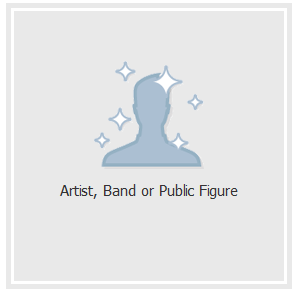
On the screen that comes up, choose what type of Facebook page you would like to create. We recommend “Artist, Band or Public Figure.”
Step Three: Choose Your Type of Public Figure and Page Name
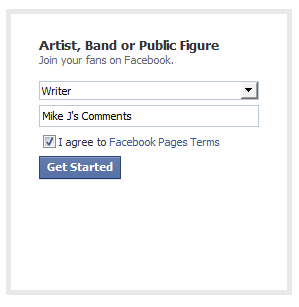
You will then be presented with a drop-down box and a blank text field. We recommend choosing “Writer” and then giving your Facebook page an anonymous name. Note that we have chosen “Mike J’s Comments.”
Step Four: Your Page Has Been Created
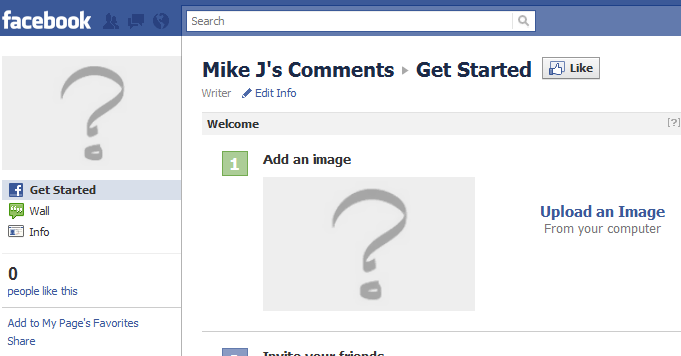
You should then see the following screen. Your work here is done unless you would like to add a picture.
Step Five: Change Who You are Posting As on the Third-Party Website
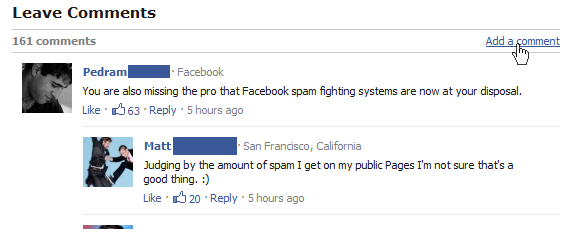
Click “Add Comment”
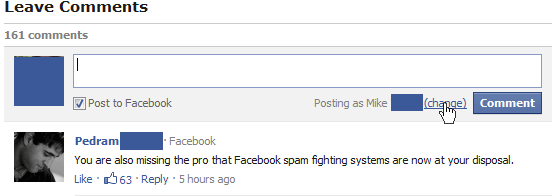
Click “Change” next to “Posting As.”
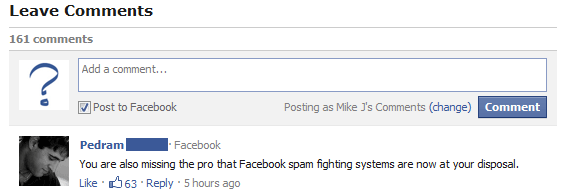
Select your new page. In our case, it was “Mike J’s Comments.”
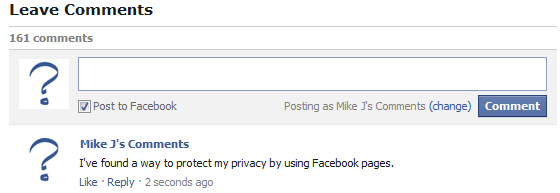
Enjoy your anonymous posting.
Is Anonymous Posting Worth All of This Hassle?
Yes. If you don’t realize why anonymity on the Internet is important, then we recommend that you read How Employers Googling Your “Net Trail” Can Cost You the Job. Besides, once you make your Facebook page, you can jump to Step Five every time that you want to comment.
Please comment if you have any questions. Happy posting.


Does this work on facebook site where iv’e been banned or blocked?